If there is one thing that Google, Bing, and Yahoo love, it’s unique Content. What I mean by “unique content”, is written articles that provide relevant and valuable information to the readers.
Even if you have the most beautiful and clean web design and a catchy domain name. Without content, you won’t be able to communicate with your audience. And if there is no audience, there is no traffic – meaning, no business. It is as simple as that!
So today I am going to show you how to create content for your blog so that you can start writing your articles as soon as possible.
Why is Content So Important?
Your content is what helps readers to find answers to their questions. People search information before buying any product online. And as I said above, your content needs to solve their problem and help them make buying decisions. That’s the main reason why content is so crucial to your business.
Understanding SEO
Understanding the search engine optimization Seo is very important for your business. If your articles don’t rank in Google, no one will see them, and if no one read your content, then your site will suffer.
Google, no one will see them, and if no one read your content, then your site will suffer.
To have a good placement in Google search result, there are several rules you need to follow.
For instance, your content has to be unique – meaning non-plagiarized content. Also, when writing, you need to place your keyword strategically.
One thing you should avoid is to put your keyword everywhere in the article just because you want to rank on the first page of Google.
Be yourself and write naturally without thinking about the keyword and believe me, not only Google will appreciate it, but also your readers.
Know Your Audience
This means you need to know exactly who you are writing for. You should ask yourself. Who are my readers? Young students, moms at home, women after 50, men between 30 to 40 searching to lose weight, camper, runners.
Your audience is a group of people that are interested in specific products or services. If I write an article about dog collar and my audience is looking for dog training, then this is not going to meet their expectations. You got the picture!
How to Create Content?
Now that you know what your target audience is, it’s time to write. But before you go any further, know that It’s important to keep your content flow organized so that readers can scan your article easily and understand your ideas. Here are some great tips to create content.
1. Generate Ideas
Before you put anything down on paper, you need to find topic ideas. This will not only help you write about the subject and organize your content, but it will also allow you to write much faster.
Once you know what you are going to write about, then everything will flow naturally. Below are some excellent tools that will help you find inspiration for your topic ideas.
Tip: Try to write captivating topic ideas to attract readers attention.
Answer the Public:
The Answer The Public is an excellent tool to find topic ideas for your content. It is free and provided by Google and Bing. Write your keyword in the search box, and you’ll get a plethora of topics.
You then can generate more topics by putting some keyword ideas in a keyword research tool such as Ubersuggest, Keyword planet tool, or Jaaxy.
Ubersuggest:
The Ubersuggest not only provide you plenty of idea topics for your blog but it also gives you SEO metric reports such as monthly search, competition, and traffic. And it’s free!
Quora:
Quora is a popular platform where people ask questions. This is one of the best places for finding topic ideas. Type any word or phrase that passes through your head, and you’ll see all the questions that users ask in Quora. It’s also a great way to communicate with people and gain new fellow followers.
2. Do Your Research
Now that you found and organized all your topic ideas, all you need to do is some research for your content. You want to help your readers by giving them useful and relevant information. There are several places you can find excellent resources.
want to help your readers by giving them useful and relevant information. There are several places you can find excellent resources.
Google
Type your topic idea in Google search box and review the first websites that you see on page 1. Read the articles and take the information that seems to you relevant.
There is nothing wrong to take ideas from other sites as long as you don’t copy their content. Read and put your own opinion on the product or service you are writing about.
Wikipedia
Wikipedia is one of the places to find appropriate information. Although anyone can edit Wikipedia, it is a great site to find resources. And the good thing about Wikipedia is that they provide useful links to other informative websites that contain even more relevant info than Wikipedia itself.
Forums
People on Forums share experiences with products or services they have bought or rent. And there is no doubt that the information is interesting and relevant. I spend a lot of time on forums reading users’ opinions. And believe me; I could easily write a full article based on the comments.
3. Make Your Content Easy to Read
Readers don’t like long paragraphs, it makes it extremely difficult to read and it’s tiring. So make sure to write short paragraphs. If your text is too long, then you can divide it into pieces. Use bullet lists or numbers, it really helps to make your content clear and more attractive.
4. Keep Your Articles Organized
One of the most important things when blogging is to keep your articles organized. You don’t want to lose your content after working hard on it. Right? So you better store them in secure places where there are well kept. Saving your articles in your computer wouldn’t be a good idea. You never know, if your computer crash, all your contents will be gone. These incidents can not happen with tools such as Google Drive or Evernote. Anyway, let’s see what else you can do with these fantastic tools!
Google Drive
Not only you can store videos, articles, files, and images on Google Drive, but you can also share them on social media. It is as well an excellent writing platform. It corrects grammar errors, and it’s clear, nothing distract you.
Evernote
Evernote is also a fantastic tool to organize content, images, files, and videos, but it doesn’t offer the writing platform. What it allows you to do though is taking screenshots and pin your content.
5. Edit Your Content
Once you have written your article, make sure your content is unique – meaning 100% original. So that you don’t get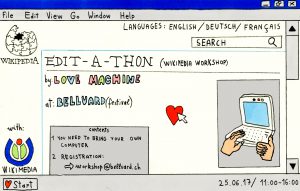 penalized by Google. You also have to check the flow of your article as well as Grammar errors. Fortunately, there are great tools for these purposes.
penalized by Google. You also have to check the flow of your article as well as Grammar errors. Fortunately, there are great tools for these purposes.
Copyscape is a plagiarism checker online that scan your content and compare it to billions of documents on the net. This is to make sure there isn’t any duplicated text. With this tool, you can sleep on both ears!
Grammarly is a fantastic tool that checks Grammar and spelling errors. And it restructures sentence too. If you blog a lot or English is not your native language, you should definitely use it!
Tip: Reading your content out loud will help you detected unflowing phrases and repeated words. You want your readers to enjoy reading your articles. Don’t you?
My Final Words
Creating content may seem a difficult task to do, especially if you don’t know the procedure. But once you know, it can be easy and even fun! Anyway, what matters most is that your content is unique and useful to your readers!
How do you create content for your website? You are welcome to share your secret in the comments below.
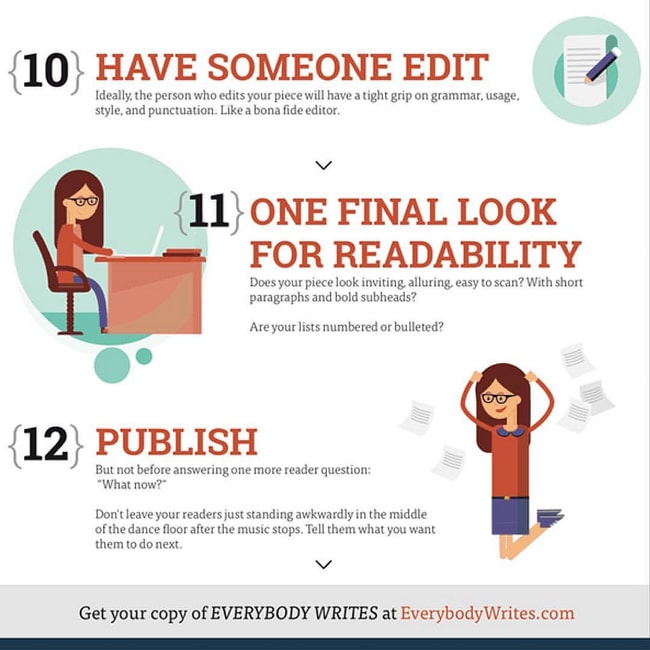
Great post, Daniella, especially for a new blogger like me. It’s hard to keep everything in check, especially when it comes to SEO, which is really important if I want to make my blog posts appears on Google. One app I’ve recently discovered is Yoast SEO. It literally changed my life. Now I’m able to check that my blog posts are SEO friendly with a simple checklist!
Have you heard about Yoast SEO, would you recommand it?
Thanks again,
Didi
Hi Didi,
Thank you, there! I am glad you found this article useful!
Yes, I’ve heard about Yoast, and in my opinion, it is great SEO plugin. I use All in One, and I am more than satisfied with it. Both plugins do nearly the same job, but their settings are different. Yoast is a bit more complicated than All in One in term of configuration. That’s all!
Thank you for the comment and wish you a lovely day!
Hi! I just started blogging and I think your post has full of useful information. Since English is not my native language, I sometimes spend hours and hours just to write one post. But with tools like Grammarly, I can be more confident, knowing that my post has no spelling or grammar mistakes. I can write more efficiently.
How many topic ideas do you think each blog post should have?
Thank you!
Hi Kai,
Grammarly is a great tool. It will definitely improve the English language. Many non-native and native bloggers use it, and there is a reason for this:) Reading and writing a lot will also help you improve.
In term of SEO, your article needs to contain minimum 1000 words, which include 5 to 7 topic ideas. But there isn’t any rule for this; you can write a five thousand words article. What really matters is that your content is interesting and useful.
Thank you for the comment and wish you a great day!