Generating content-articles, images and/or videos- for your website can be a downright expensive affair. You have to put in a lot of time and money resources to produce something unique, meaningful and valuable to the readers or target audience.
But even as you do that, there will always be people, who would want to sneak into your site and steal your hard-earned content, either innocently or blatantly.
That can jeopardize your Google rankings and may even affect your credibility. And sending threats or warnings to the perpetrators may sometimes not yield the results you want. So what should you do to ensure your intellectual property remains safe?
Well, here are practical tips on how to protect website content:
1. Use Plagiarism Checker
Copyscape is one of the most trusted duplicate content checkers you can use to verify whether or not your content has been stolen.
All you need to do is copy and paste or type the page URL containing your original content on the search box and Copyscape will scan through each web page individually for possible copies.
If you’re keen on finding out whether your images or photos have been used somewhere else on the web without your permission, you can use TinEye image search engine.
This service can identify photos or images on the web, give details of their origin and find out whether there are modified versions of the same. The good thing about these plagiarism services is that they are FREE of charge and offer unlimited use. Copyscape also offers premium membership, which is even better!
2. Set a Google Alert Account
Since there’s really no defined mechanism of filtering people who can access your website, content thieves will always take advantage of that and do what they do best.
But that doesn’t mean you sit and watch as your valuable content is being hijacked. With Google Alerts service, you can actually get an automatic notification(s) whenever certain sentences or phrases from your unique page content appear somewhere else on the web.
That way you can send warnings or take legal action against the perpetrators as soon as possible. But how does Google Alerts work? It’s simple. All you need to do is copy specific sentences or paragraphs from your text, which you think should be protected, and adjust your alert settings so you get notified anytime plagiarism happens.
You can always create 2 to 3 different alerts per article, in order to tackle content theft from different angles.
3. Use a Plugin If Your Website Is Running On WordPress
If your website is powered by WordPress, then you can make use WP-Copy protect plug-in to guard your content. This software basically locks your site such that no text or image can be highlighted, copied and pasted.
That discourages and deters many content thieves, many of whom are often too lazy to retype it. This is by far the best proactive method you can use to protect your online intellectual property.
4. Provide a Warning
Just like you would have a No Trespassing’ sign on your piece of land, posting a copyright notice with clear terms of use on your page content can go a long way in scaring thieves or trespassers away.
While it might not prevent people from committing violations, it will at least notify them that the content they’re viewing is private, patented and protected. To make this strategy even more effective, make sure you provide links to your copyright policies on every page on your website.
5. Use Google Authorship
Google Authorship is designed to allow website owners to register their online content and claim authorship for it. Even when stolen, the content will still be associated with the original owner. That means identifying a thief and proceeding with legal action and punishment is easier as evidence is very clear.
One of the challenges of using Google Authorship though is that you must use your REAL name when registering your content. That can be quite inconveniencing if you are used to writing or would want to write as a ghostwriter or pseudonym. But if that’s the only sure way of protecting your digital content and building your reputation, why not use it?
6. Contact the Person That Used Your Content
If you discover your content has been illegally used in another website (that’s the perpetrator), there are two ways to
respond: either contact the site administrator and request for credit or ask them to pull down your content from their site immediately.
For the latter option, you might need to supply the perpetrator with a clear statement indicating the content in question (images, screenshots and/or original files); the specificdate that you first posted it and clear terms and policies that show you don’t want the content copied.
The administrator’s response to your request will determine your next move.
7. File a Formal Complaint
Should the perpetrator fail to comply with your request or warming, you should consider filing a formal complaint. In this case, the Digital Millennium Copyright Act (DMCA), a landmark legislation concerned with the protection of online intellectual property, can help you resolve any web content scraping issues.
Upon filing this complaint, the offender will be required to honor your ownership of material, failure to which they’ll face legal punishment, which may include their website being shut down.
8. Place Copyright Notices and Watermarks
Since online content can easily be stolen, slightly edited and used on another website, the only way to protect your original articles, e-books and PDF materials is by placing copyright notices and symbols on the footer of each piece.
Even if they are downloaded, they’ll still bear the original markings that can be traced back to you. Using watermarks on your images and videos can also go a long way in discouraging thieves from stealing your
original content.
That’s because it can be difficult to edit the copyrighted content and using it as it is on another website can also prove to be awkward.
My Final Words
As you can see, protecting your unique website content is not that easy. But if you can follow through any one or combine a number of these strategies, you can reduce cases of your intellectual property being stolen to the minimal.
It all starts with registering your content, putting strategies in place that bar thieves from accessing it on your web page, having tools that monitor your content and knowing the legal actions to take in case it is plagiarized. That’s all you need to secure your online digital content.
What about? Do you know other ways to protect your content? If so, you are welcome to share your experience in the comments below.
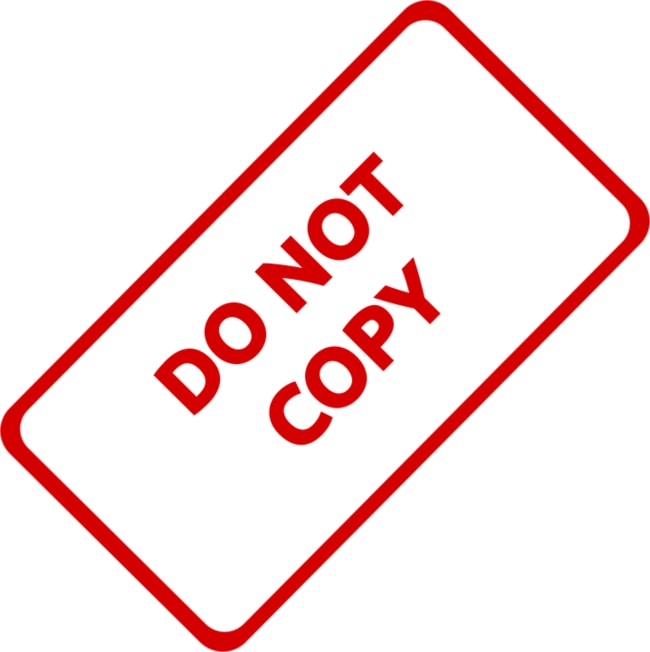
Thank you for a great article! I especially appreciate the plagiarism sites–I didn’t know about those so I’ve added them to my list of “things to do”.
I also appreciated the WP plug-in for right clicking. Do you believe there’s a need to go Premium to get all the appropriate settings for your blog? I saw some of the additional features can only be accessed if you upgrade to Premium.
Hi Lisa,
You are welcome!
Yes, the plagiarism sites are extremely useful, good idea to save them for later.
You don’t need to upgrade to Pro to protect your content. It’s a free plugin!
Thank you for passing by!
Thank you so much for this post which turns out to be the solution to a burning problem that has given me sleepless nights.
Who would want their website content to be snatched so easily after investing so much time and effort into creating content?
I will start using the tools you have listed here: Copyscape, Image search engine and Google Alert account.
Prevention is better than just to sit back and watch.
I have booked this post for future reference and I can’t thank you enough.
Hi Zegu,
Yes, it’s very tough when someone steals your content right under your nose. But hey, if they do so this means the content is great:) Don’t you think so?
Anyway, I am glad you found these tips useful, and I hope you won’t need them in the future:)
Thank you for the bookmarked!